Npm Proxy‘ Config Is Set Unproperly. See: ‘Npm Help Config‘
问题:使用 npm publish发布项目依赖失败,报错 proxy' config is set properly. See: 'npm help config
1、先查找一下自己的代理
1
2
3
| npm config get proxy
npm config get https-proxy
npm config get registry
|
2、然后将代理和缓存置空
方式一:
1
2
| npm config set proxy false
npm cache clean --force
|
方式二:
1
2
| npm config set proxy null
npm config set https-proxy null
|
3、配置新的镜像源,选一个就行
淘宝源(推荐)
1
| npm config set registry http://registry.npm.taobao.org/
|
官方源
1
2
| npm config set registry http://registry.npmjs.org/
npm config set registry https://registry.npmjs.org/
|
Cnpm 源
1
2
3
| npm config set registry https://registry.cnpmjs.org/
# 如果使用 cnpm,注意是否安装了 cnpm,cnpm 走推荐走的也是淘宝源
npm install -g cnpm --registry=https://registry.npm.taobao.org/
|
4、查看镜像使用状态
1
| npm config get registry
|
青衫折扇 原文链接
版权声明:本文为博主原创文章,遵循 CC 4.0 BY-SA 版权协议,转载请附上原文出处链接和本声明。
&Lsquo;vuepress’ 不是内部或外部命令,也不是可运行的程序
1
| npm install -g vuepress
|
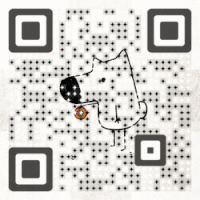 支付宝
支付宝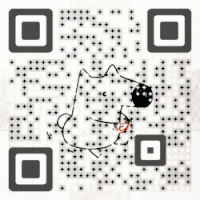 微信
微信